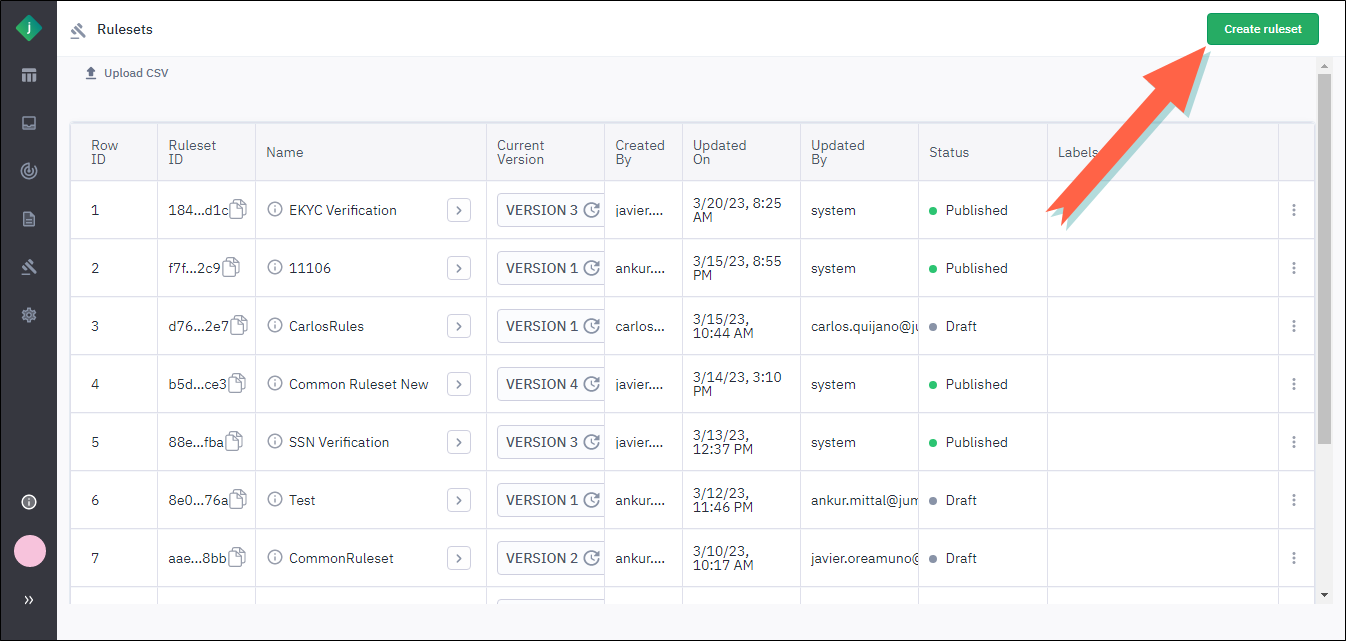Create a Ruleset from Scratch
Take the following steps to create an empty ruleset to which you can then add rules using the rules editor.
-
Enter a name and description for the ruleset.
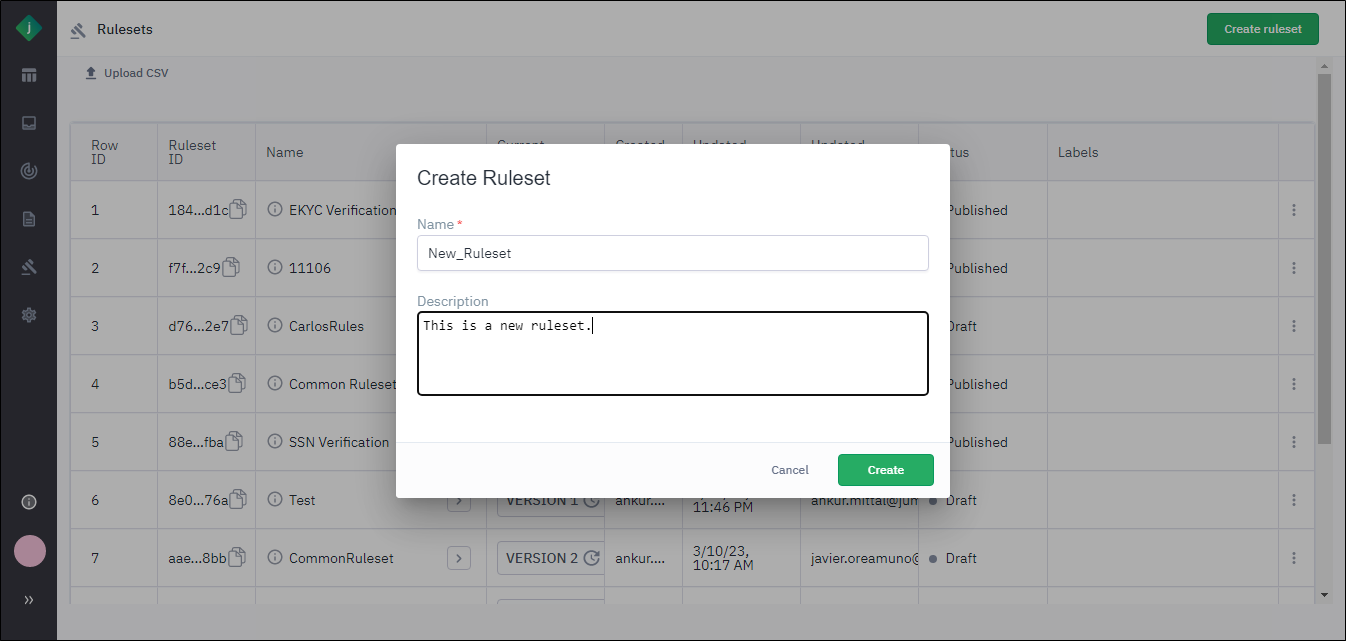 Note: The description you enter will display in a popup when a user hovers over the ruleset’s information icon.
Note: The description you enter will display in a popup when a user hovers over the ruleset’s information icon. -
Click Create. The page refreshes, and the new ruleset displays at the top of the list with a status of Draft. Now you are ready to add rules to the ruleset using the basic editor or the advanced editor.